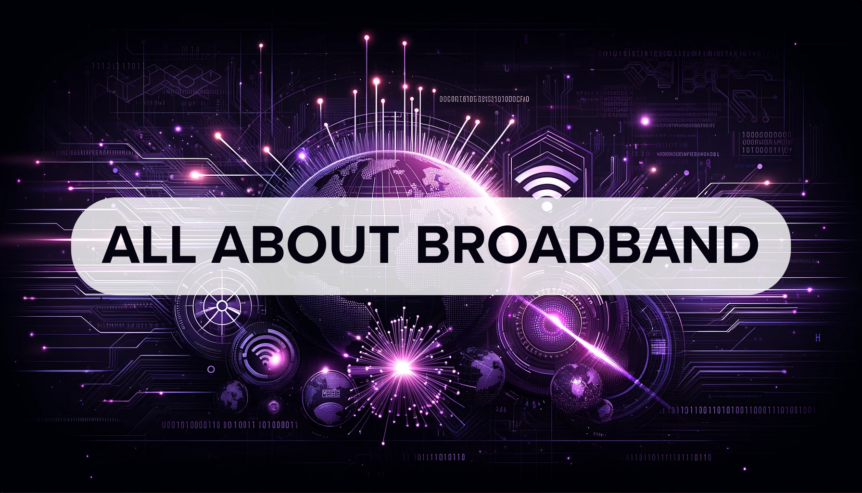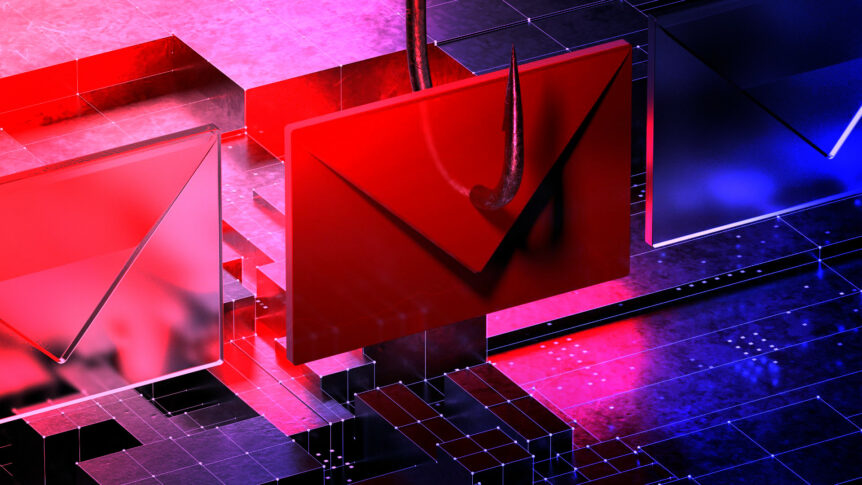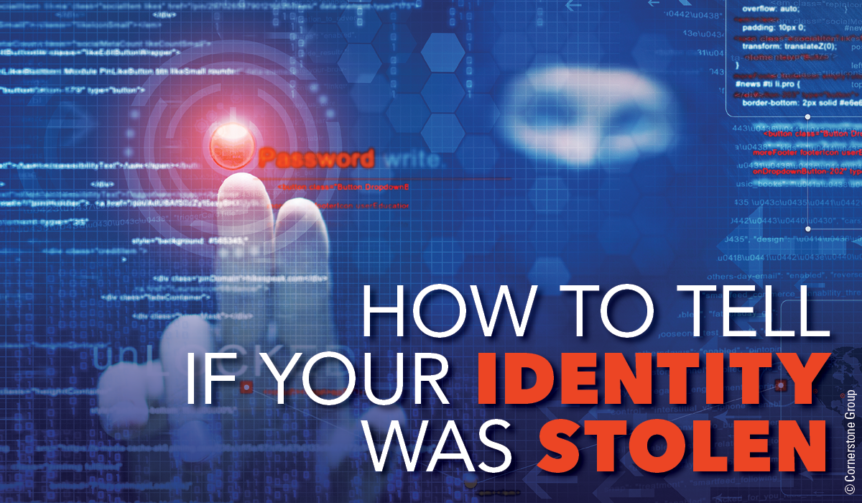Live Updates Thank you to all that attended our Annual Meeting this last Saturday!
All About Broadband
All About Broadband Broadband internet has transformed how we access and share information. This high-speed internet service, transcending traditional dial-up limitations, is integral to various aspects of our lives, from personal to professional. Let’s delve into the essential aspects of broadband internet, answering some questions about its nature and capabilities. What is broadband? Broadband internet works by …